Helpdesk & frequently asked questions (FAQ)
Helpdesk
We are happy to answer any questions you may have about purchasing tickets and watching the films:
from 27 April to 04 May: 10.00am – 8.00pm
from 05 to 23 May: 10.00am – 11.00pm
Telefon 0800 000 5620
E-Mail support@dokfest-muenchen.de
Buy tickets
Watch films
- How do I watch a film?
First you have to buy a ticket. At the end of the purchase process, click on "PLAY" and the film starts immediately.
At the top right of the film you will find five icons that you can use to make various settings, including for the language and language of the subtitles, playback quality and full screen mode.
- I bought a ticket and would like to watch the film later.
You can also watch the film for which you bought a ticket later. After starting the film for the first time, it will be available to you for 48 hours.
- Call up your confirmation email. You will find your code there.
- Click on "Redeem ticket ID" in the film.
- Enter the code from your confirmation email in the field and click on "PLAY".
- The film starts.
At the top right of the film you will find icons that you can use to make various settings, including the language and language of the subtitles, playback quality and full-screen mode.
- How long can I watch the film I have bought?
From the first start of the film, it is available for 48 hours. By "first start" we mean the first click on "PLAY".
- How often can I watch the film I have bought?
You can stop and restart the film at any time within the period of 48 hours after the first start. By "first start" we mean the first click on "PLAY". The film can also be watched more than once within the period.
- Why won't the film start playing?
There can be several reasons for this:
1) Your browser/device is not supported. Please try again on a different browser or device.
We recommend the following browsers:
- Chrome from version 53
- Firefox from version 57
- Safari from version 11
- Edge from version 14+
- Opera from version 31.
Please note that Internet Explorer is not supported.
We recommend the following operating systems:
- MacOS from 10.9
- Windows from 8.1
- iOS from 11.2
- Android from 6.0 Marshmallow.
2) The period during which the film is available has already expired. Your ticket ID has expired or you have already used your ticket ID to start another film (in this case, please contact our support team, see above in the FAQs).
3) You have already played the film on too many devices/browsers. The film is played on too many devices at the same time.
- What is the age rating of the films?
With the exception of the films in our educational programme DOK.education and the films in DOK.4teens, our films are only approved for viewing from the age of 18.
Special age ratings can be found on the respective film page.
- Why is my ticket ID not accepted / What does "This ticket ID is invalid" mean?
When entering the ticket ID, special attention must be paid to distinguishing between the similar-looking letters "L" and "I" (in lower and upper case). The ticket ID consists of exactly 6 or 12 characters.
To avoid typing errors, use the copy & paste function.
- Why are there no subtitles?
If no subtitles are displayed, you may have to activate them first. To do so, click on the subtitle symbol at the top right of the film and select the desired subtitle language.
- Which language versions of the individual films are available?
The available language versions and subtitles can be found on the film page of the respective film. If several subtitle languages are indicated, it is possible to choose between them. To do so, please click on the subtitle symbol in the top right-hand corner of the player.
- In which countries can I watch the films?
Our online programme is geo-blocked and can only be viewed in Germany.
- Why a DOK.fest München watermark, can I remove it?
No, the watermark cannot be hidden. We show the films exclusively and within a limited time frame online and are obliged to mark them in such a way that unlawful distribution would be traceable.
- Can I download the film?
No, you can only watch the film and not download it.
Technical questions
- Can I also watch the films on my TV?
Yes, this is possible in most cases. To do so, connect your computer (or your smartphone or tablet) to your TV, for example via an HDMI cable. Alternatively, you can access the films directly on the TV if a corresponding player (e.g. Apple Airplay) is connected to the TV.
- Can I watch the films in HD?
All films are available in full HD, i.e. with a maximum of 1920x1080 pixels.
- What happens if my internet connection is weak?
We automatically adjust the quality of the movies to your internet connection and device performance. If you have a slow internet connection, it may happen that the film does not play in the best possible quality.
- Can I delete my browser cookies while watching a film?
Yes, but we don’t recommend this. Even though the film will continue to play, all the interactions with the portal will end up in an error and you would have to verify again via the ticket ID.
- Which devices can I use to watch the films?
The films can be rented and watched via your browser. It is strongly recommended to always use one of the two latest major versions for all browsers. The following devices and web browsers are supported for viewing content via the Embed Player:
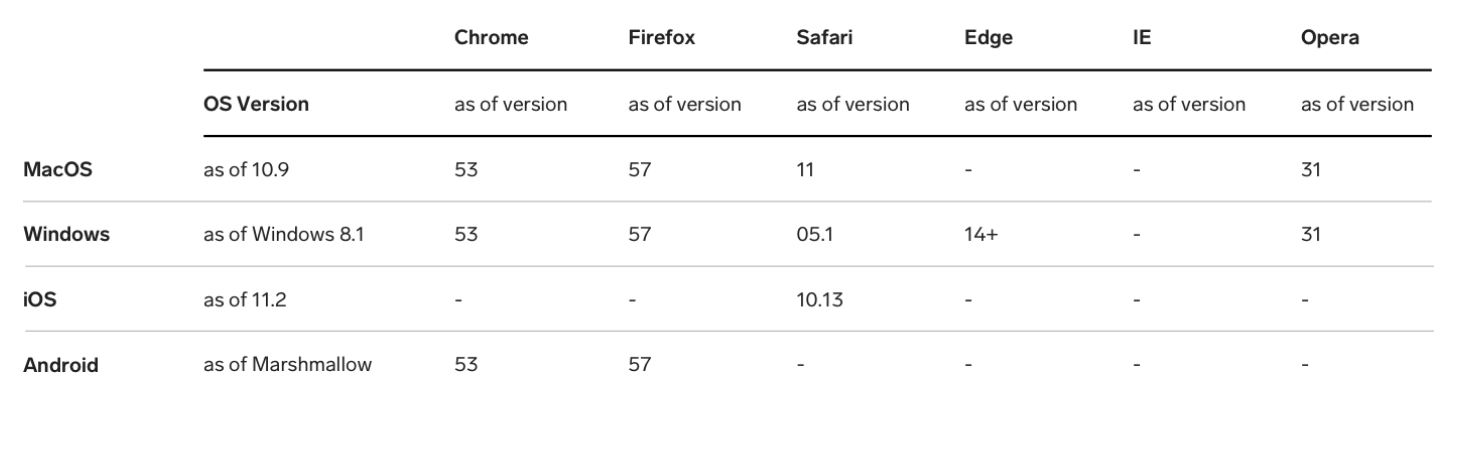
* These combinations of operating systems and browsers currently allow video playback. However, there is currently no official support from Google and Microsoft for this device-browser combination.
- Are Chromecast, Airplay and the Pantaflix Ticket Player app supported?
The films can be streamed to a TV via Airplay, Chromecast or the Pantaflix Ticket Player App:
Airplay: For use with Airplay, please play the title of your choice and then press the cast button in the player. You can then select the end device to which you would like to "cast".
Chromecast: Your Google Home app will guide you through the Chromecast setup and the "instructions for use".
Pantaflix Ticket Player App: Find more information here.
- How does Pantaflix, the technology partner of DOK.fest München, use my data?
Your personal user data will not be given to third parties. Take a look at the Pantaflix privacy policy for more details.
Accreditation
- How do I watch a film with my accreditation?
- First log in under "My account" in the navigation bar at the top (for mobile devices: the menu icon at the top left) with your email or username and password.
- Click on the "Film Programme 2021" tile in your account or on "Film Programme" in the navigation bar at the top left.
- Select a film from our programme overview.
- Click on "Watch now" in the film and the film starts.
- Note: The films are playable from 06 May, 10:00 to 23 May 2021, the opening film already from 05 May, 20:30. Before this period, the orange buttons say "Available from 06.05.2021 10:00". Within the availability period, the buttons automatically change to " Watch now".
- What types of accreditations are there?
This year we are offering two types of accreditation for filmmakers and industry visitors:
- Professionals including film programme (the entire film programme of DOK.fest München and the industry programme of DOK.forum Perspectives)
- Professionals without film programme (free accreditation exclusively for the industry programme of DOK.forum Perspectives)
You are a journalist and would like to be accredited for the festival?- Please contact: press@dokfest-muenchen.de.
- I would like to be accredited, how do I proceed?
Option 1: You have not yet created a user profile on our website and/or have never been accredited. In this case, you must first register. Then proceed as with option 2.
Option 2: You have been accredited before and/or have already created your own user profile with email address/username and password on our website under "My account".
- First log in under "My account" in the navigation bar at the top (for mobile devices: the menu icon at the top left) with your email or username and password.
- Click on the "Accreditations" tile to submit a new accreditation request. You can choose between two variants: Professionals including film programme or Professionals without film programme.
- After your accreditation application was successfully checked, you received a confirmation from us (donotreply@dokfest-muenchen.
de) by email. This confirmation concludes your accreditation.
- I have been accredited by DOK.fest Munich, what do I have to do?
- You first received an email from us (donotreply@dokfest-muenchen.
de) with the subject "You have requested a new password". In this email we told you the password we created for your user profile. - Now log in under "My account" in the navigation bar at the top (for mobile devices: the menu icon at the top left) with your email or username and password.
- We recommend that you change your password now. You can do this via your account (click on "My account") via the tile "Change password".
- You first received an email from us (donotreply@dokfest-muenchen.
- Contact / I still have questions about accreditation
If you have any questions about accreditation, please contact Veronica Loebner: akkreditierung@dokfest-muenchen.de.



